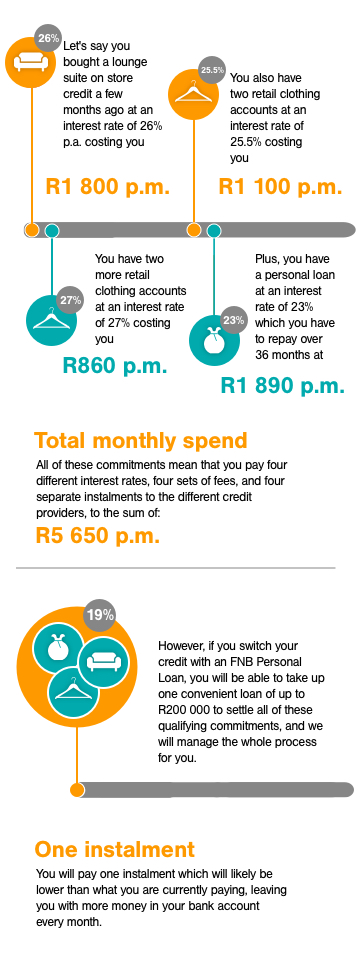How to switch your credit online
-
Step 1:
Close this page and select 'Apply now'.
-
Step 2:
Select 'I have Online Banking with FNB' and log in, OR select 'I don't bank with FNB', OR 'I don't have FNB Online Banking', fill in your details and select 'Proceed'.
-
Step 3:
You will be directed to the FNB personal loan application page, fill in your details and select 'Continue'.
-
Step 4:
You will be presented with a screen displaying your income, expenses and total credit agreements, and be requested to select your preferred offer. Select the 2nd option 'Switch/Customise'.
-
Step 5:
Select 'Yes' to the question: "Would you like to consolidate your debts?"
-
Step 6:
Select the qualifying debts you would like to consolidate and then select 'Continue'.
You will now be redirected to the standard FNB personal loan application process. Complete the process and we will settle the third-party accounts on your behalf!
Note:
The outstanding amounts will be deposited directly into the third-party credit providers' accounts to settle the debts. If you choose a higher loan amount than what is required to settle each of the selected debts, the balance will be deposited directly into your account.