Physical address
4 Merchant Place Corner Fredman Drive and Rivonia Road Sandton 2196
Postal address
PO Box 650149 Benmore 2010
You need to be registered for Online Banking to activate Limit Alert.
Login to Online Banking, select 'Online Banking Settings', select 'Banking' and then the Limit Alert 'Change' button to use this convenient service.
My Limit Alert
Be alerted when your account has decreased to a minimum balance that has been selected by you.
What's hot
Keep track of your spending and saving requirements and choose when and how you want to be informed about your balance on multiple accounts.

Automatically notifies you when your account has reached a minimum + when your balance has reached a specified level.

You can choose how you want to receive the information (SMS, email or both)

The balance is checked real-time at 07:00 daily
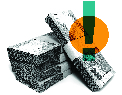
A monthly charge is levied on each account that is registered for the Balance Alert service.


Physical address
4 Merchant Place Corner Fredman Drive and Rivonia Road Sandton 2196
Postal address
PO Box 650149 Benmore 2010
